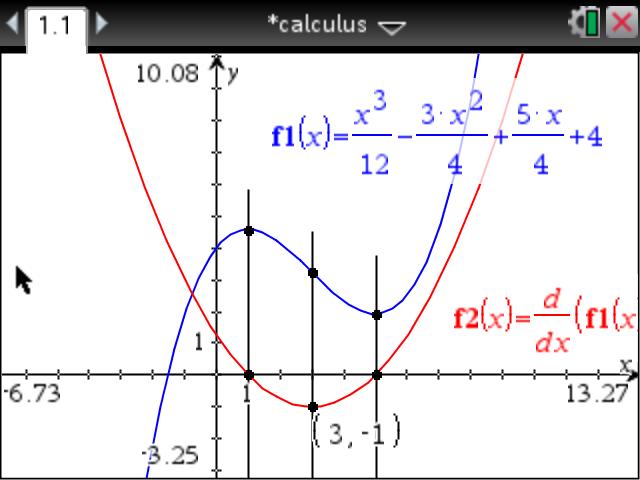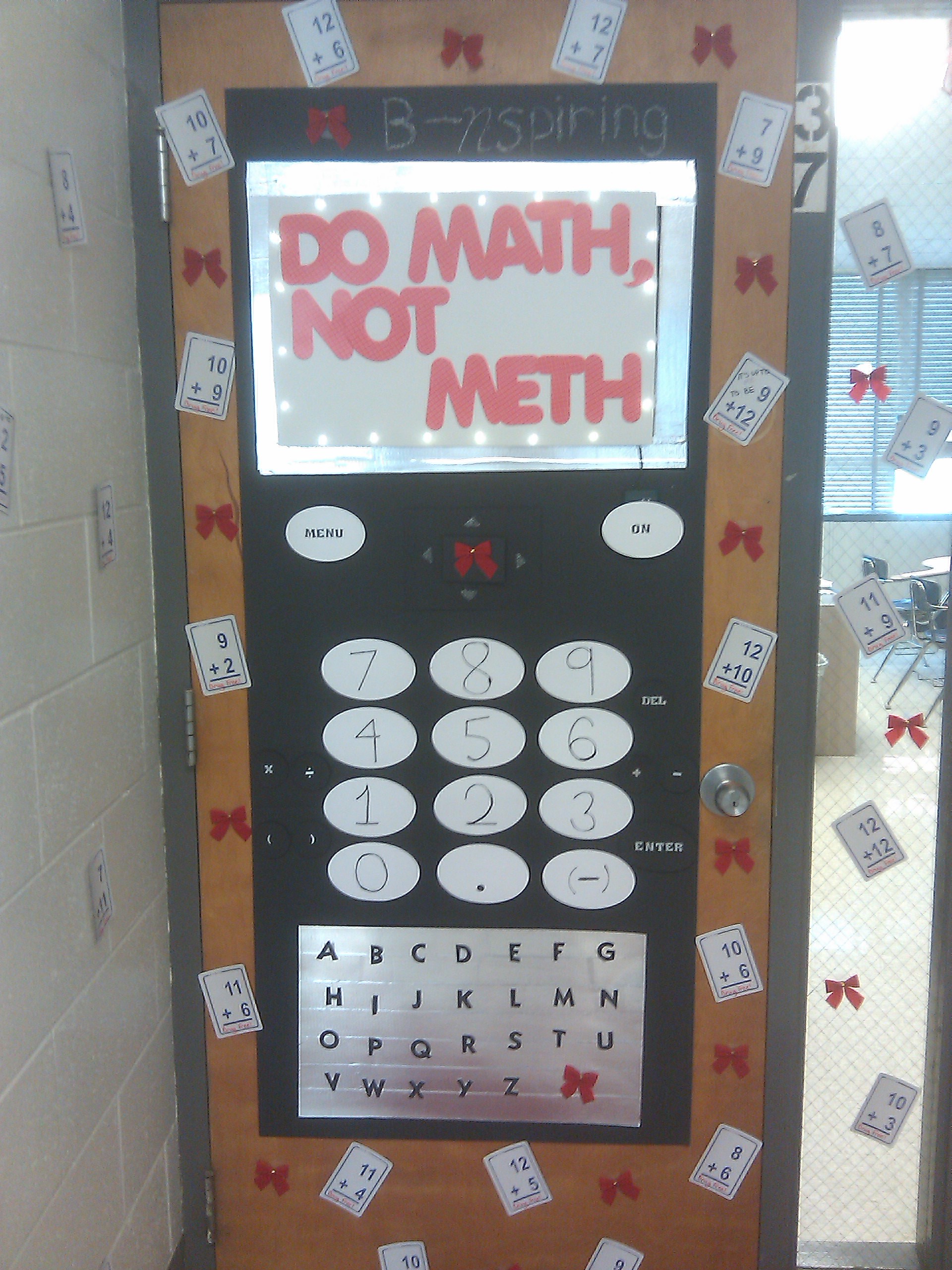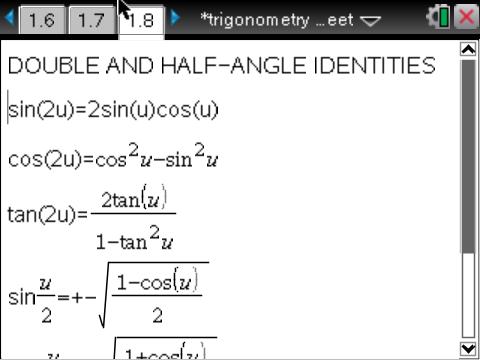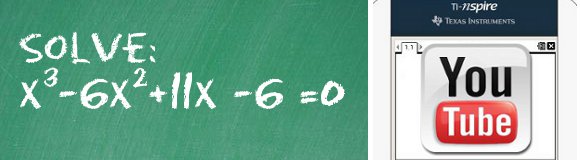Drawing Connections with TI-Nspire Functions vs Derivatives
Recently, I was very honored to have the opportunity to speak at a professional development day at Illinois Central College. The math department their asked me to introduce them to the TI-Nspire, as they are starting to see a significant number of their students show up with the Nspire. In addition to a basic overview of the device, I presented the ICC math department with series of activities I might use in algebra, calculus, and statistics.