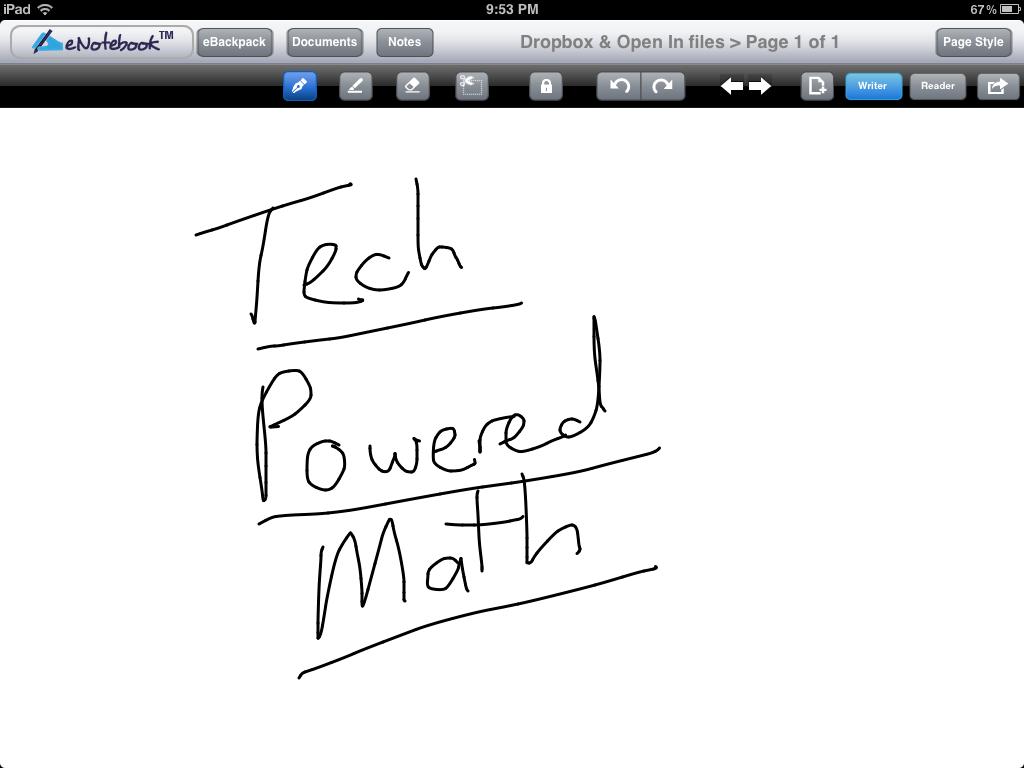eNotebook iPad App Review
Device: iPad Cost: $4.99 Ages: High school and up I’ve been working with the eNotebook app off and on for a couple of weeks now but haven’t had the chance to write about it until now. eNotebook was developed by a math teacher, Kevin Giffhorn, for students that want the ability to take their notes right on their iPad. It has a simple integration feature into Safari and email that allows you to send files in Powerpoint, PDF, or Word format to the app, where you can take notes right on top of them.