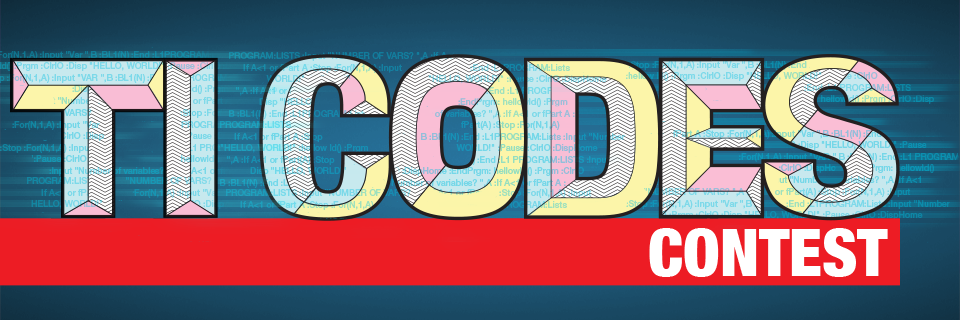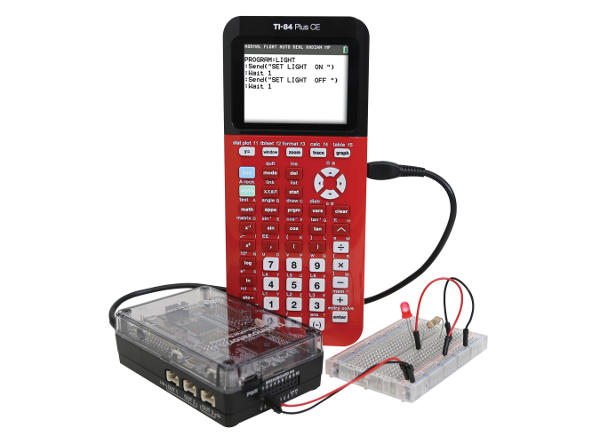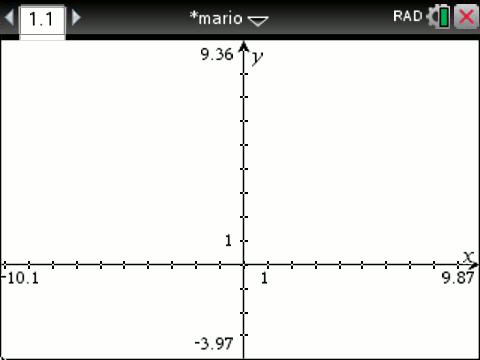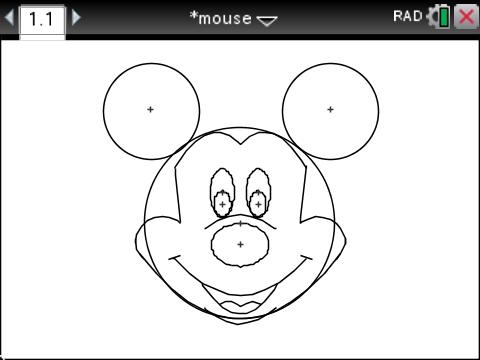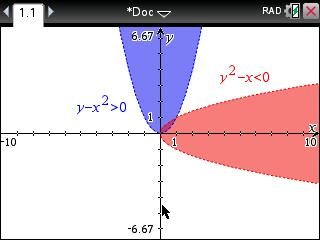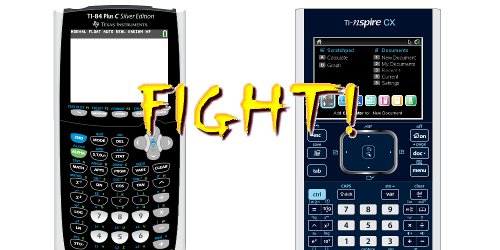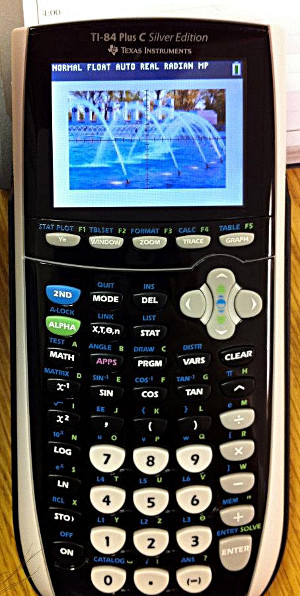Second Annual TI Codes Contest
Texas Instruments has just launched their second annual “TI Codes” contest to coincide with National Engineers Week. For STEM teachers, regardless of whether you are a math, science, or computer science teacher, this is a great opportunity to get kids involved in writing code in a fun contest. This year’s theme–food! TI is asking students to create a food product which could mean a new code driven cooking utensil, storage solution, nutrition idea, etc.