By Tech Powered Dad | February 9, 2017
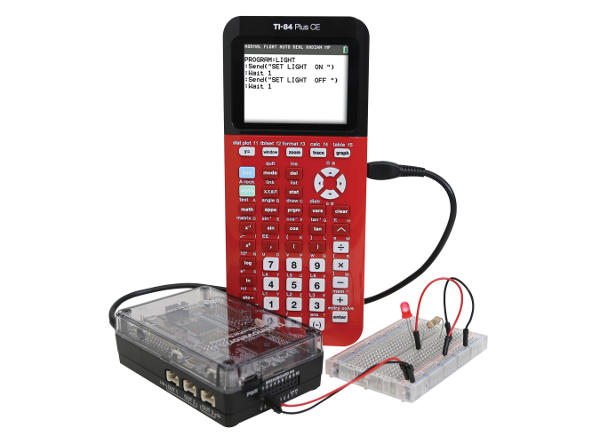 Photo via Texas Instruments
Photo via Texas Instruments
A few months back, Texas Instruments announced a new STEM education product they had developed that would encourage kids to develop coding skills right on their graphing calculators, the TI-Innovator. The Innovator would work with either the TI-Nspire CX family or the TI-84 Plus CE, the latest generation of Texas Instruments graphing calculators. I was very intrigued by the promotional materials and press release, but to be honest, I was not entirely clear what capabilities the TI-Innovator had. It seemed to utilize a variety of input devices. Would those plug directly into my TI calculator? How would I program them? I quickly picked up a suite of TI-Innovator devices (and there’s an array to choose from–more on that later), but I’ve only recently found the time to sit down and start working with them. I’m betting I’m not the only one interested in the Innovator who has some of these questions, so I’m sitting down to offer a basic explanation in this TI-Innovator review.
How the TI-Innovator Works
The first thing you’ll want to realize is that the TI-Innovator is not one device, at least not in my mind, but a family of devices. If you want to use the Innovator with your TI-Nspire CX or 84 Plus CE, the one part of that family that is non-negotiable is the TI-Innovator Hub. The Hub plugs into your graphing calculator via a mini-USB to mini-USB cable, the same type of cable that you can use to connect two TI-Nspire CX calculators or 84 Plus CEs.
In fact, you can make Innovator coding work with nothing more than the TI-Innovator Hub, and an updated version of the TI-Nspire or 84 Plus CE operating System. I’ve been coding mine on a TI-Nspire CX with OS 4.4, which opens up a whole new set of commands in the programming menu designed specifically to be received by the TI-Innovator. By itself, the Hub has some simple abilities such as the ability to play sounds of different pitch and length via its speaker, blink its LED, and use its built in light sensor to detect the light level.
While this is a very nice start, the TI-Innovator Hub also has additional ports to connect additional TI-Innovator products. I classify some as data collection devices (an ranger for distance) and others are designed to perform actions (a vibration motor). There’s also a breadboard with resistors, LEDs, and capacitors for “exploring electronics principles”, principles that I no doubt once understood from days in engineering physics students, but would need a refresher on before bringing them to a classroom of students.
Examples of the TI-Innovator in Action
To get my feet wet with the TI-Innovator, I tried a couple of very simple examples. I’ll show them both here, and I plan to detail them more with the code in separate posts.
The first example was the first thing I tried with the Innovator, just simply using the Innovator Hub itself. For this, I took the “Hello World” example provided by Texas Instruments and expanded it to play the first few notes of the Super Mario Bros theme song.
For the second example, I connected the ultrasonic ranger. Here I was interested in having the TI-Innovator give some sort of feedback to the user about a physical process it was analyzing, so as I walked closer to and further from the Innovator, I programmed it to vary the pitch of the note it was playing.
Why Teach Coding with the TI-Innovator?
I think this is a valid question. The TI-Innovator won’t be for everyone. If you are a teacher planning to do a full-on course in computer science with your students, or even a quarter/semester of instruction, there are great open source alternatives such as Python that would run on a PC/Mac or a Raspberry Pi if you want to indulge that affordable mini-computer itch. TI-Basic and/or TI’s version of Lua are not as full-featured as the languages you could easily find on these other platforms.
On the other hand, I think the TI-Innovator does fill a niche, and an important one. It has been estimated that as recently as 2012 only 10 percent of American K-12 schools offered even one class in computer science. It would be great to see that number shift dramatically higher, but I don’t think that’s going to happen quickly. I can tell you from first hand experience that launching classes is not easy in an era of decreasing school budgets.
But what if instead we offered a small but consistent amount of coding to students? Think of activities like the Hour of Code, where in theory a student gets to code once a year for an hour each year from K-12. What if TI-Innovator were worked into math and science teachers teaching a couple of times a semester each year of high school? I think we would find a lot of students would end up exploring computer science on their own. I bet a lot of students would also be able to revisit it later in their careers if they ended up needing to make a change. I am, in fact, describing a more extended version of the limited but valuable exposure to coding I got as a K-12 student, and the impact it had on me as I did my own explorations and eventually a career change that brought me back to coding many years later.
If you’re a teacher reading this and you’re on the fence because you’re not sure you are up to the task of teaching programming, let me add one more detail about my own experience. The teacher who taught my short two week introduction to computer programming so many years ago was not a computer teacher or even a math or a physics teacher. He was an agriculture teacher, who just took the time to learn something new and gave us all a few basics to get started, and what a gift that turned out to be for us.
Bottom Line TI-Innovator Review and Recommendations
The TI-Innovator offers an intriguing way for students to get involved with coding with a device that they already have, and by offering tactile feedback with physical devices, I believe it will appeal to students that would not necessarily be the first ones you’d think of as coders. If you are serious about getting started with the TI-Innovator, you’ll definitely want to check out the official TI-Innovator documentation. This is a fairly new device as of 2017, so there are not a lot of tutorials yet, making the documentation all the more important. I’d also recommend TI’s “10 Minutes of Code for the TI-Innovator” for a few pre-baked examples.
When it comes to purchase, if you are a teacher, you could purchase a few of them and then kids into groups or you could buy a classroom set (I’ve used both approaches over the years with TI technology). Here are some TI-Innovator devices to consider on Amazon:
- TI-Innovator Hub (you must have one for each 84 Plus CE or Nspire CX you plan to code with)
- Ultrasonic Ranger (used in my second video above)
- Module Pack (includes motors and light sensor)
- Breadboard Pack
- External Battery
Please note that some links on this site are affiliate links, meaning a percentage of your purchase will support my work at Tech Powered Math at no additional cost to you. Thanks for your support!

