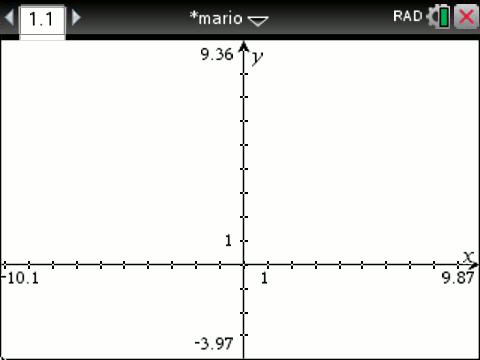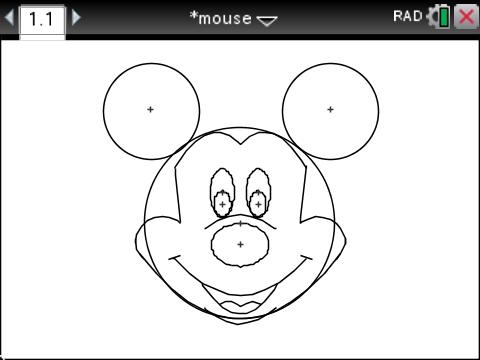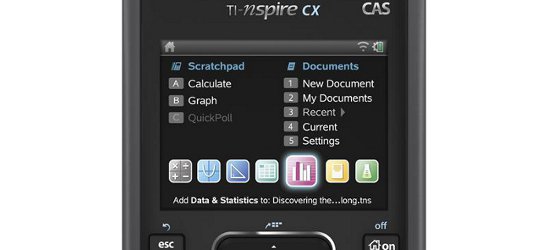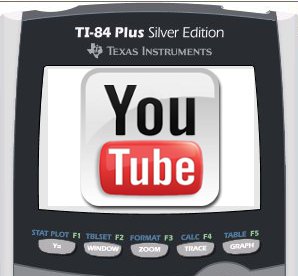How to Draw Mario on the TI-Nspire
A few months back I had some time on my hands and did a post on how to graph Mickey Mouse with the TI-Nspire. Today I found myself in the same situation and decided to try my hand with the classic Nintendo character Mario on the Nspire. I imposed the same rules on myself as before, the goal was to plot using only functions/equations/relations available on the Nspire’s graphing menu and restricted domains.