By Tech Powered Dad | August 29, 2012
Click here to check the TI-89 Titanium Price on Amazon.
It’s been almost 2 years since I first reviewed one of my favorite graphing calculators with a computer algebra system, the TI-89 Titanium. The original TI-89, a smaller version of the old TI-92, was released in 1998 after Texas Instruments realized people didn’t want to have to pack a suitcase to bring their calculator to class. The TI-92 was a great calculator, but it was huge and because it had a QWERTY keyboard, it was banned from almost every standardized test (because for some reason the College Board feels that allowing calculator manufacturers to place keys in QWERTY format gives students an insurmountable advantage on the SAT). By contrast, the TI-89, which has almost identical menu system and features, is the size of a normal graphing calculator and has is legal on most tests, including the SAT (but not the ACT).
Since 2004, the most recent version of this calculator has been the TI-89 Titanium. The Titanium version has more memory, a sleeker appearance than the original, and an OS that can be updated. Texas Instruments still supports this calculator, so you can always go to their website to update the operating system and add free apps as they are released.
Who is the TI-89 Titanium designed for?
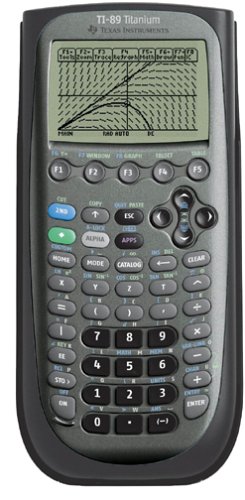
This calculator is great for those in late high school and college, particularly those taking calculus or above. It has a computer algebra system, or CAS. This means it can solve equations both for a numerical solution like x=4, but also for an answer that involves x (say “x+x=2x.” Of course, that’s just the tiniest tip of the iceberg, as a CAS can be used to simply algebraic and trigonometric expressions, solve equations, integrate and differentiate and much more. This is a really powerful ability to be able to carry around with you.
It’s also a great calculator for most standardized test takers. The TI-89 is legal on most standardized tests. Of the “big 3,” you can use it on the SAT and AP Calculus test but not the ACT. The official stance by the college board is that you won’t gain an advantage on the SAT or AP test by having a CAS-enabled calculator like the TI-89, but in my experience, you will. Clever students will find some problems where they can use the advanced features to take an alternate route to the problem or check their solutions in a different way. Even if the CAS features don’t help you one iota during the test, I believe they help you learn more in the months and years leading up to your tests.
Why I recommend the TI-89 Titanium
The first reason to use the TI-89 Titanium is its feature set. This is one of the most advanced graphing calculators ever made. Its CAS will allow you to solve very advanced problems where a TI-84 or Casio Prizm, neither of which has a CAS, won’t cut it.
Texas Instruments has also developed a lot of free apps for this graphing calculator, many of which come on the device, and the rest are easily downloaded from the TI website.
I also like the TI-89 Titanium because ease of use on this calculator is really great for such an advanced model. Back in the days before the TI-Nspire CAS was widely available, I trained several kids from my math team on the TI-89, and they all picked it up quickly. A lot of this probably has to do with its menu system. The TI-89 Titanium uses a drop down menu system, similar to what most computer programs use today. It was one of the first calculators to have a drop down menu system, and while it’s not as slick as the one on the TI-Nspire CAS, it’s still pretty intuitive, and it was years ahead of its time.
Finally, it’s built like a tank. The TI-89 is one of the most durable calculators I’ve ever used. When you pick it up, you’ll notice immediately how solid it feels in your hands, giving you confidence that it will last for years.
Hesitations about the TI-89 Titanium
As much as I like this calculator, it’s not the top CAS option from Texas Instruments any more. The TI-Nspire CX CAS (review) now holds that honor. When the TI-Nspire CAS family launched 5 years ago, it was missing some pretty significant capabilities that the TI-89 Titanium had like 3D graphing and differential equations, but it offered some impressive other features like “pretty print” formatting, easier graphing, dynamic graphing, and more that the 89 series didn’t have. As I point out in my TI-89 Titanium vs. TI-Nspire CX CAS article, recent updates of the Nspire family have allowed it to catch and surpass the TI-89 Titanium.
And while I’d be surprised to see TI discontinue the 89 Titanium any time soon, they haven’t exactly thrown a lot of attention at updating it in recent years. In fact, the last update to the operating system was in June of 2005. By contrast, the TI-Nspire CAS family has had 3 operating system upgrades in the last 16 months, and the pace doesn’t seem to be slowing. I’d like to think that the TI-89 Titanium might get one more upgrade to include “pretty print” formatting like the TI-84 did a couple of years ago, but I’m not holding my breath.
Bottom line TI-89 Titanium Review
As I said at the beginning of this article, this is one of my favorite graphing calculators with a CAS. It’s a very powerful calculator, and yet, advanced students will learn to use it in a fairly short amount of time. If you’re reading this article, you’re probably trying to convince yourself you’re making the right decision by going with the TI-89 Titanium. While it’s not my top choice for a CAS graphing calculator any more, it is my runner up, and I still feel good about recommending it.
Click here to check the TI-89 Titanium Price on Amazon.
Please note that some links on this site are affiliate links, meaning a percentage of your purchase will support my work at Tech Powered Math at no additional cost to you. Thanks for your support!

