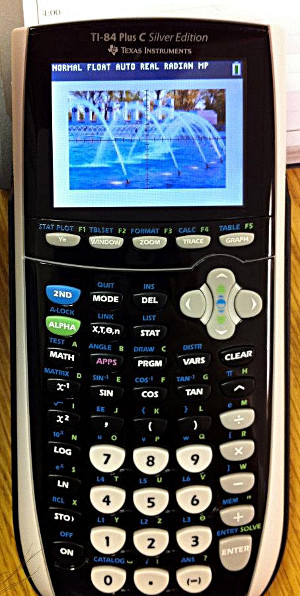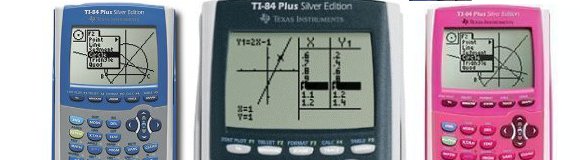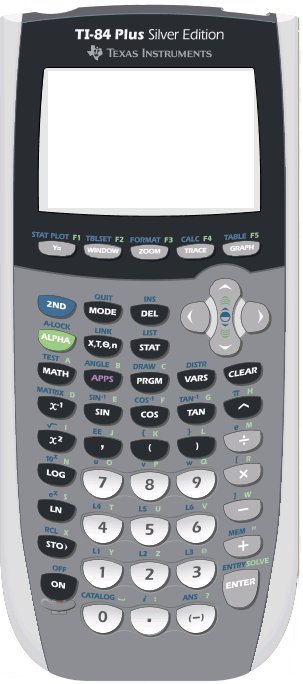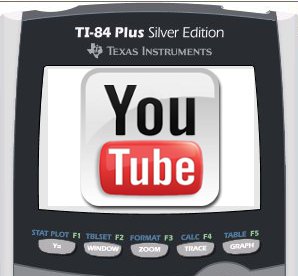Video: Upgrade to TI-84+ OS 2.55
In February, OS 2.53 was released by Texas Instruments for the TI-84+. This is unquestionably the best set of upgrades ever issued for the calculator. If you’re a longtime 84 plus user, you’ll feel like you’ve been given a new calculator for free. This video illustrates the improvements and guides you through the upgrade. More recently, a less major update, OS 2.55 was issued, but everything in this video still applies.