By Tech Powered Dad | May 1, 2013
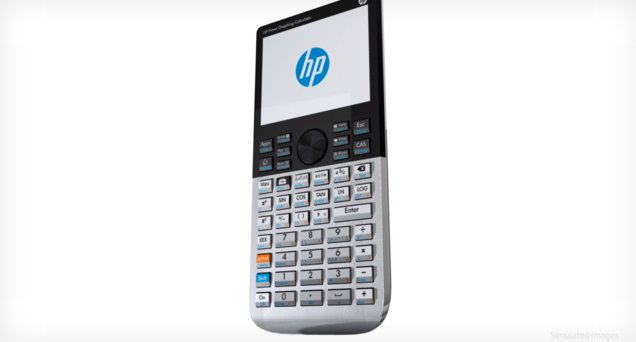
Over the weekend, I submitted a series of interview question to HP about their new multi-touch calculator, the HP Prime. Today, I received a reply from Jason Smith, Product Manager, HP Calculators and Education Solutions. Below, I have shared the entirety of that response. There are several interesting nuggets in Smith’s response, including the exciting news that HP will provide Prime emulator software free to educators.
If it appears that I failed to raise some obvious questions, I must point out that Smith politely sidestepped a fair number of my questions, perhaps because not all of the decisions about the Prime have been finalized yet. That’s understandable, but my biggest question about the Prime was left unanswered. Will the College Board allow the HP Prime to be used on the SAT and AP tests? If so, I think there’s a good chance the Prime could be a hit with students and teachers. I know I’m excited to take this multi-touch device for a test drive, and I’m betting many other students and teachers will feel the same way. However, without College Board approval, the Prime can only go so far, at least in the United States. I’m crossing my fingers that HP has some sort of understanding from the College Board that the Prime will be approved and just isn’t allowed to speak about it yet. They’re trying something really big here, something that has the potential to be a game changer in math classrooms, and I hope it pays off for them.
Tech Powered Math: Do you have an MSRP on the Prime?
Jason Smith, HP Calculators: Not at this time.
TPM: Do you have an approximate release schedule for the Prime? Will it be in brick and mortar
stores in time for back to school 2013?
Smith: The product will be available for purchase this Fall, 2013.
TPM: What material is the metal? I noticed the video said brushed metal, but I don’t believe it said if it’s aluminum or some other metal.
Smith: The metal on the HP Prime is a sleek brushed aluminum.
TPM: The appearance of the Prime is quite impressive. Can you talk a little bit about the decisions or process that went into the look of the Prime, especially the metal casing?
Smith: Our goal was to marry the traditional design elements of HP calculators with the modern functionality and intuitiveness of touch-based devices, for our gadget-loving fans.
TPM: Were the Prime OS and user experience designed from the ground up (i.e. TI-84 to TI-Nspire), or does it build on a familiar experience for HP users (i.e. Casio fx-9860 GII to Casio Prizm)?
Smith: As HP’s first touch-based calculator, the user experience is unique, even for an HP; however, the familiar keyboard layout and design reflect our prior products and heritage.
TPM: Reverse Polish Notation always seems to be an important feature for HP calculator fans. How is RPN incorporated into the Prime?
Smith: Reverse Polish Notation, RPN, is an HP calculator hallmark and is selectable as a mode in addition to Algebraic and Textbook entries.
TPM: Will there be an emulator? If so will the touchscreen portion of the emulator react to touch on interactive whiteboards? i.e. Will the emulated Prime screen react to my touch on a Smart Board or Mimio, or only the emulated buttons? What about other support software or hardware for classroom teachers?
Smith: Yes, the emulator will be included with the product and will be free to educators. It does support touch on the screen.
TPM: The killer feature on the Prime is obviously multi-touch. How are you finding that multi-touch enhances the experience of working in a graphing calculator environment?
Smith: As a result of the world they have grown up in, students expect to be able to touch the screen when interacting with many devices. Touch helps them to work intuitively with math concepts and objects in a new way.
TPM: Besides multi-touch, are there any other features that set the Prime apart from other graphing calculators on the market today?
Smith: The Advanced Graphing app can graph things other products cannot; some good examples are implicit equations, inequalities and conic sections. The HP Explorer apps allow students to interact with math concepts like linear algebra, quadratics and trigonometry to see how changes affect representations. The HP Solver apps provide the ability to quickly solve single or multiple linear, financial and other equations Exam mode ensures that students are using the correct configuration and provides easy feedback for proctors

