By Tech Powered Dad | July 6, 2016
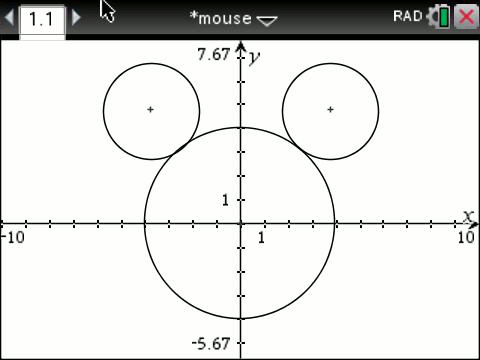
Back when I was a Pre-Calculus teacher, one of the projects I used to assign during our conic sections unit was creating an art project out of equations, using circles, ellipses, lines, etc, and restricting their domains. It’s a fun way to reinforce how the various parameters for these equations influence the shape of their respective graphs. We did this on graphing paper, and told the students they could check a few things with their calculators if they wanted, but in recent years, the TI-Nspire CX (review) operating system has come a long way. You could do the entire project right on the handheld if you wanted, and I’m demonstrating that in this post, with a series of plots creating Mickey Mouse.
Here’s how I created Mickey. Start with a series of circles for his face and ears. The easiest way to plot circles from inside a graph is to choose Menu -> 3:Graph Entry/Edit -> 3: Equation Templates, and from there, choose the template you are looking for. You’ll find many conic section templates included there.
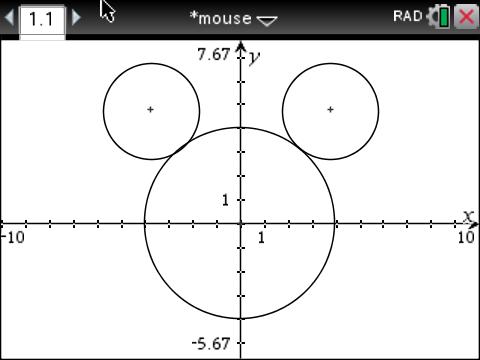
Add some ellipses of the nose and eyes. Ellipses can be added following the same series of steps as circles.
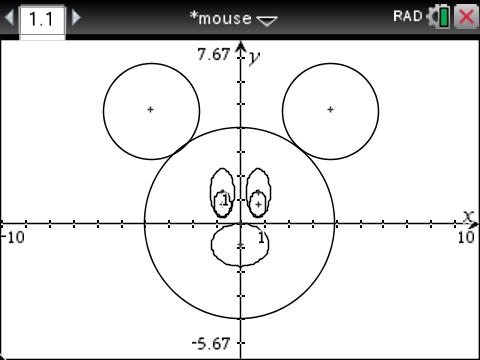
Use some parabolas with restricted domains for the mouth. Restricted domains, and piecewise functions generally, can be constructed with the piecewise function template, which is one of many templates if you choose the button just left of the book button.
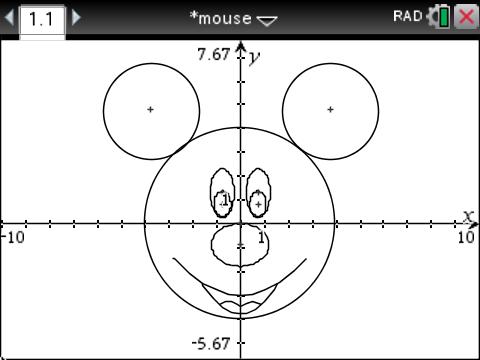
The rest of the face is a series of restricted domain circles, parabolas, and lines. This probably is not how Walt drew him originally, but I think it is close enough to get the idea.
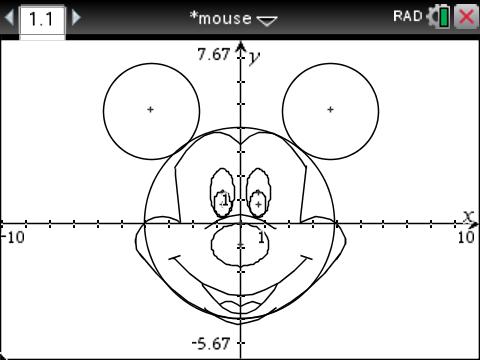
I also removed the axes at the end to see more of Mickey’s beautiful mug (Menu -> 2: View -> 5: Hide/Show Axes). At each step, I’ve been hiding the equations associated with the graphs and changing the colors to black. This is easily accomplished by “long-pressing” on them with the center of the touchpad and using the menu there.
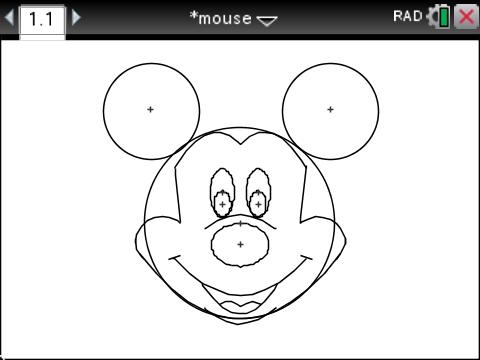
Click here if you’d like to download this file for use on your TI-Nspire. Would you like to see more TI-Nspire art? If so, you can let me know by liking this post. If I get enough likes (and I can find the time), I’ll try to do a few more of these.

